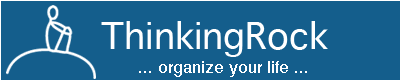I know that most of us who are at the computer all day long, and are approaching or are at middle age and beyond, can no longer see without super maginified reading/computer glasses. (Yes, you younger developers will discover this someday too and probably sooner than you expect because you are at the computer all day long!) Also, many of us don't have the benefit of a 46" mega computer monitor to help us out either.
I just got your program and I love it except that I find that I find the actions screen hard to read. It would be great if I could change the font size and be able to view actions with alternating row colors. Or at least, it would be helpful if the rows actually had lines between them so that I can distinguish between the actions. i did not see that there were any preferences available in the set-up to help my waning eyesight even with my special computer reading glasses and a 19" wide monitor.
I am using Windows XP and ThinkingRock v3.03
Your truly,
A software trainer who is on the computer all day and GTD practitioner. B)