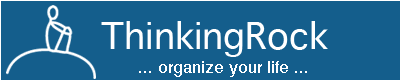Organize your life with ThinkingRock and make the most of your precious time!
Be in control, not overwhelmed
- Review your values and life priorities, check that your actions are aligned with them
- Commit yourself to a date to ensure tasks are carried out on time
- Time is a limited ressource: focus on your goals and know when to say 'No' to more tasks
- Be confident that tasks are recorded and planned accordingly
Find
- Keep everything in one local system: tasks, projects, references, goals, key information
- Find information easily and quickly
- Access information on the go
Achieve
- Be more focused, efficient and productive
- Faced with a daunting project? Just break it down into small, achievable tasks. Decide the first task
- Finish professional and personal projects, enjoy more family time, pursue personal hobbies, get involved in the community, have time for your someday/maybe list
- Gain a sense of accomplishment as your achievements stack up