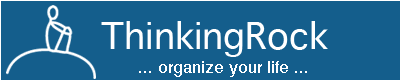Good day,
Here are some ideas that might work.
1/ that this particular idea / task / project is a specific demand from Mr X
2/ that I intend to talk about this particular idea / task / project during next board meeting.
For #1, you can create a specific Context value that identifies it as something that needs to reported to a group or a person. You could also assign it as part of an ongoing (never ending) Project that you just capture all of the actions in.
For #2, If this is just a reminder, I would put it in my calendar as there is no specific action other than you are being reminded. Of course, you could always create an action to create a report and simply add the details of what needs to be reported on in the action notes or in another repository that the action points to.
One of the greatest things about TR is that it does not needlessly force you to use any one specific value or process. You can create your own using the fields that TR provides, provide specific values for those fields, and generate specific views on rules created by you to help you get your work done.
BEST OF LUCK!